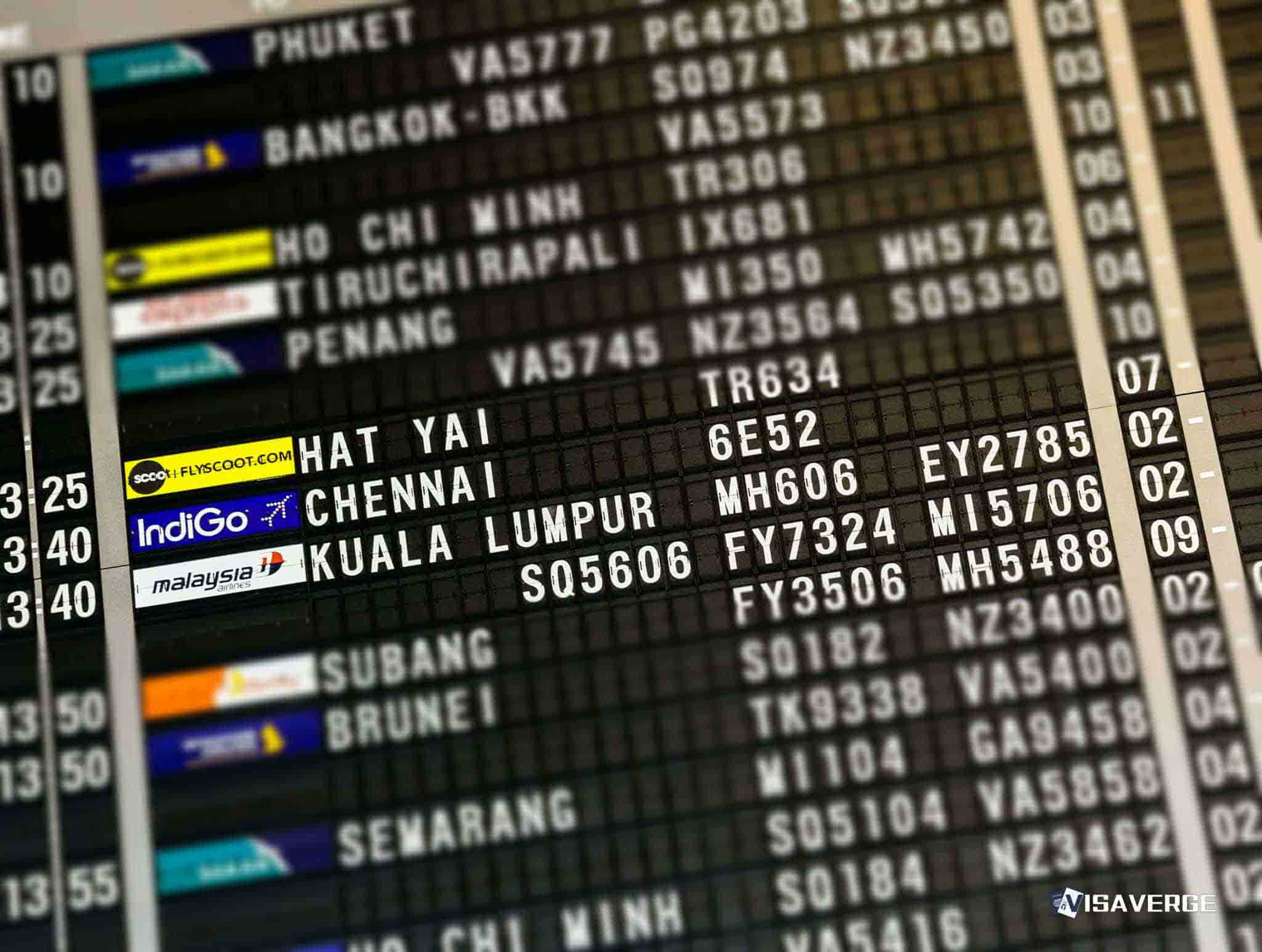Key Takeaways:
- Google Wallet introduces digital passport storage for U.S. Android users, offering convenience but not replacing physical passports.
- Digital passports can be used at select TSA checkpoints, requiring physical passports for comprehensive international travel.
- Digital passport data in Google Wallet is securely encrypted and protected, with expected broad rollout lacking a specific timeline.
Can You Store Your Passport in Google Wallet?
Heading to the airport for an international flight can be a stressful experience, especially with the constant worry of whether you have your passport with you. Without your passport, your trip ends before it even begins. However, for Android users in the United States, Google Wallet is introducing a feature that could alleviate this stress by allowing you to store your passport digitally on your phone.

What Is Digital Passport Storage?
This new development in Google Wallet’s functionality focuses on supporting e-passports. These electronic passports include a microchip containing the same details printed on your physical passport. You will be able to create an ID pass with your passport information and use it at select locations for identity verification.
However, there are important limitations and considerations to keep in mind.
Can Digital Passports Replace Physical Passports?
One key point to understand is that a digital passport stored in Google Wallet is not an official ID and does not replace your physical passport. Google Wallet’s code initially indicated that the digital e-passport “isn’t an official ID and doesn’t replace your physical passport.” Consequently, travelers must still carry their physical passports.
For now, the digital passport can be utilized at some TSA checkpoints across the United States. At these checkpoints, you can verify your identity by tapping your phone to an NFC reader or having someone scan a QR code.
Think of the digital version as a backup or last resort, similar to carrying a photocopy of your passport on travels. The tech might fail, your phone battery could die, or you might encounter checkpoints that don’t accept digital passports. Always carry your physical passport to avoid being turned away at TSA or foreign borders.
Is Your Data Secure in Google Wallet?
Security and privacy are critical concerns when storing sensitive information like passport details. Google Wallet ensures that your identification data is encrypted and securely transmitted, protecting your personal information from unauthorized access. Authentication methods such as face recognition, fingerprint, password, or PIN are required to share your ID pass.
When Will This Feature Be Available?
For the moment, this feature will be limited to U.S. passport holders. According to Assemble Debug, the necessary code for adding an e-passport as an ID pass looks ready for rollout. The feature will be available once it is added to the stable public version of Google Wallet.
Currently, the feature is in the testing phase and will likely be included in future updates of the Google Wallet app. There’s no confirmation yet on whether this feature will expand to other countries.
What Are the Benefits and Challenges of Digital Passports?
Benefits
- Convenience: Storing a digital passport can save you the hassle of frequently pulling out your physical document and streamline the travel process.
- Emergency Use: In case of loss or theft of the physical passport, the digital version can serve as a temporary verification tool. It’s an added layer of security much like having a photocopy of your passport while traveling.
Challenges
- Limited Acceptance: Not all airports or security checkpoints may have the tools to accept digital passports, limiting its current usability.
- Technology Dependence: Using digital passports relies on your device’s functionality. Issues like a dead battery or technical glitches could leave you in a difficult spot.
How to Use Your Digital Passport in Google Wallet?
To use your digital passport, you will first need to add it to Google Wallet. Steps generally include scanning the passport with your phone camera or entering the necessary details manually. Ensure your Google Wallet app is updated to the latest version. Here is a general guide on how it works:
- Open Google Wallet: Make sure you have the most recent version.
- Add e-Passport: Follow the prompts to scan your physical passport or enter details manually.
- ID Verification: The app may require additional verification steps, such as scanning a QR code or using NFC (Near Field Communication).
Once added, you can use it at select TSA checkpoints. This feature aims to minimize airport stress by letting users verify their identity quickly and conveniently.
Future Prospects: Will Digital Passports Be Used for International Travel?
While the digital passport feature is an exciting step towards modernizing travel, don’t expect it to be usable for international travel soon. Standards and technologies need to be widely adopted before this becomes commonplace. However, the convenience of not constantly checking your pockets for your passport — or that anxiety dream of leaving it at home — might become a reality in the near future.
In Summary
Google Wallet’s support for e-passports offers U.S. Android users a modern way to store passport details and potentially ease some travel stresses. However, the digital passport is not yet a full replacement for the physical document. The key takeaway is that while this technology presents many benefits, including added convenience and a temporary emergency backup, travelers should continue to carry their physical passports until this tech becomes more widely accepted and reliable.
For further details on passport and identification requirements, you can always refer to U.S. Passport Requirements on the official U.S. Department of State website. Such authoritative sources provide the most accurate and updated information.
For more updates on this exciting development, continue keeping an eye on official news releases or updates from authoritative sites like VisaVerge.com.
With these advancements, one day, the process of verifying your identity at airports might reach new levels of efficiency and ease. Until then, keep your physical passport handy. Safe travels!
By following these guidelines, you can get the most out of Google’s new digital passport feature while ensuring you meet all travel requirements.
Learn Today:
Glossary of Terms
- Digital Passport Storage:
The ability to store passport information electronically on a digital platform, such as Google Wallet, which can be used for identity verification purposes at certain checkpoints. - e-Passport (Electronic Passport):
A physical passport embedded with a microchip that contains digital versions of the passport holder’s information, such as name, date of birth, and biometric data. - NFC (Near Field Communication):
A technology that enables devices, such as smartphones, to communicate and exchange data with other devices when brought into close proximity, commonly used in digital payments and access controls. - ID Pass:
A digital representation of one’s identification details stored on a mobile device, which can be scanned or tapped to authorize identity at specific locations such as security checkpoints. - Encryption:
The process of converting data into a secure code to prevent unauthorized access, ensuring that sensitive information, like passport details, remains protected during its storage and transmission.
This Article In A Nutshell:
Can You Store Your Passport in Google Wallet?
Google Wallet in the U.S. will soon support storing e-passports. This feature can simplify identity verification at select TSA checkpoints. However, it won’t replace physical passports, which travelers must still carry. Ensuring encrypted, secure data handling, this digital option offers convenience but cannot be solely relied upon.
— By VisaVerge.com
Disclaimer: The information provided in this article is for informational purposes only. If you reference or use any content from this article, please attribute it to VisaVerge.com by including a link to the original source. We appreciate your adherence to our content usage policies and your commitment to giving proper credit.