Key Takeaways
- Employers must submit the ETA-790/790A application via the FLAG system to hire temporary foreign agricultural workers under the H-2A visa program.
- Required details include FEIN, NAICS code, job duties, wages, housing, meals, and State Workforce Agency selection during submission.
- After submission, a temporary case number is issued, and employers must communicate with SWAs to complete processing smoothly.
Submitting the ETA-790/790A application in the Foreign Labor Application Gateway (FLAG) system is a crucial step for employers seeking to hire temporary foreign agricultural workers through the H-2A visa program. The process ensures compliance with federal regulations while facilitating agricultural businesses’ labor needs. Below is a step-by-step guide to help employers navigate this critical process efficiently.
Pre-Submission Preparation
To start, employers must ensure they have the necessary credentials to access FLAG.
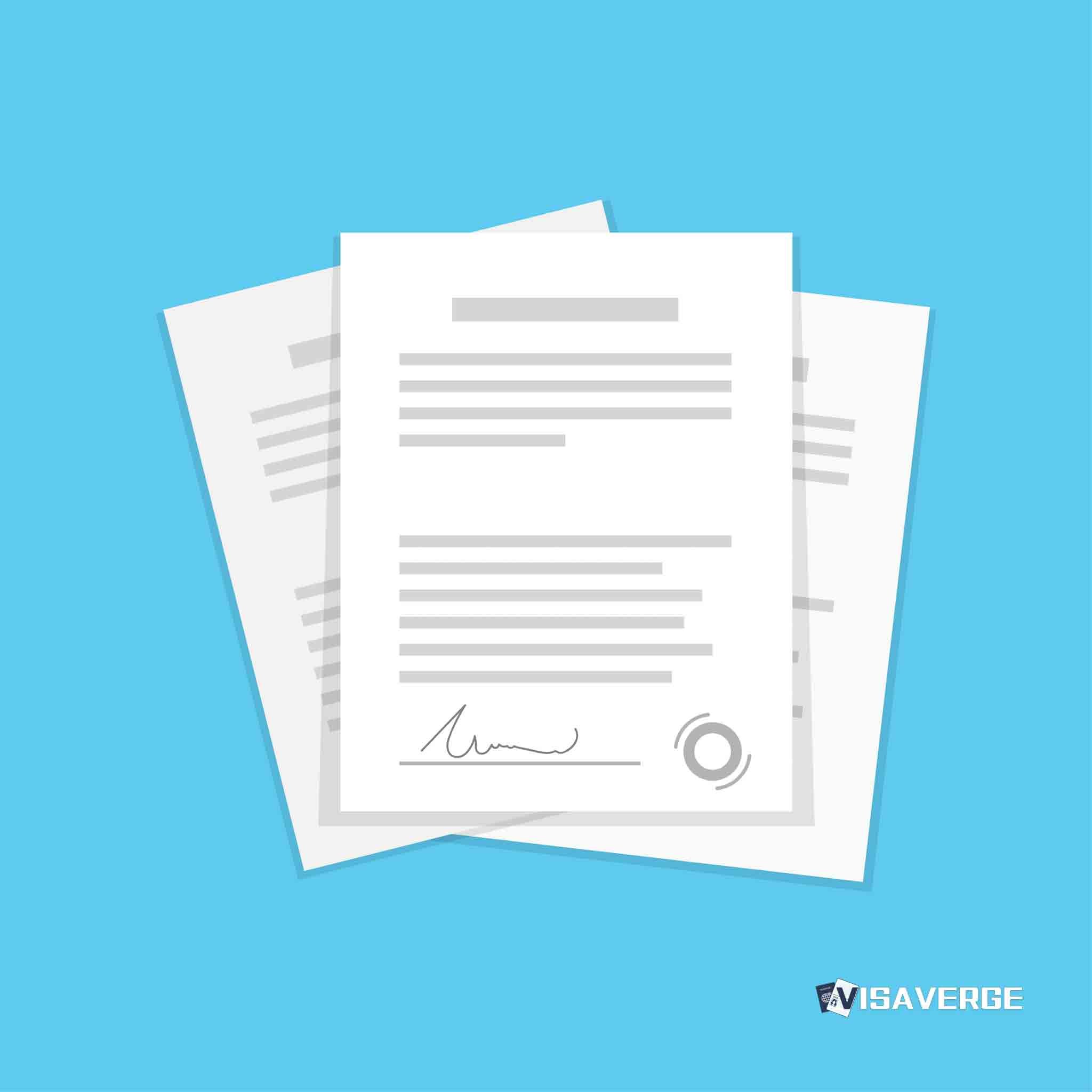
- Create a Login.gov Account
Before anything else, create an account via Login.gov. Use these credentials to access the FLAG system at flag.dol.gov. This will serve as the primary portal for submitting your application and managing your case. -
Assemble Required Information
Be sure to have all the required details at hand, such as the business name, Federal Employer Identification Number (FEIN), trade name, and NAICS (North American Industry Classification System) code, which describes the type of industry your business operates in. This information will be required during the application process.
Step-by-Step: Submitting the ETA-790/790A Application
-
Log Into FLAG
Using your Login.gov credentials, sign into the FLAG portal. Upon logging in, you will automatically land on the “New Application” tab. -
Initiate a New H-2A Application
Under the “New Application” tab, select “Create New” under the “H-2A Agricultural Clearance Order” section to start your application. -
Complete the Job Order Cover Sheet
Fill out the necessary fields on the first page of the application, titled “Job Order Cover Sheet.” Double-check the information entered to avoid errors. When finished, click “Continue.” -
Preliminary Questions
Answer the required fields under “Preliminary Questions.” The system will prefill some information, such as the type of Agricultural Clearance Order. After completing this section, click “Continue.” -
Provide Job Offer Information
This section requires detailed job offer information, including the description of job duties and wage details. If you run out of space to provide details, click the blue hyperlink labeled “+ Add Addendum C” to attach additional information. -
Material Terms or Conditions
In this section, fill out the “Summary of Material Term Condition” and “Details of Material Term or Condition.” Click “Save” after completing each section and then click “Continue” to proceed. -
Minimum Qualifications and Job Requirements
Complete the “Minimum Job Qualifications and Requirements” section. If additional space is needed to describe the job requirements, use the link “+ Add Addendum C” to attach more details. Click “Continue.” -
Place of Employment
Provide the address and other details about the location(s) where the work will be performed. Once complete, click “Continue.” -
Housing Information
Enter housing information for the workers. This includes details on accommodations provided by the employer, which must meet the regulations outlined in the H-2A program. Click “Continue.” -
Meals and Transportation
Explain the provisions regarding meals and transportation. Like other sections, you can click “+ Add Addendum C” if additional space is required. Click “Continue” once finished. -
Referral and Hiring Instructions
Include instructions for referrals and hiring. This helps clarify how workers or agencies can contact the employer to inquire about positions. If more space is required, attach Addendum C. Complete at least two out of three fields in this section, then click “Continue.”
Finalizing Key Sections of the Application
-
Conditions of Employment and Assurances
Carefully review and complete the conditions of employment and assurances section. These sections detail the terms agreed upon by the employer under the H-2A program. -
Signature Upload
Upload a copy of your signature. Click “Browse” to search for and upload the correct file. Once uploaded, click “Continue.” -
Addendum A: Crop and Pay Details
Use Addendum A to list information about the crops or agricultural activities involved. Provide details about Crop ID, activity type, wage offer, and other pay-related terms. After filling out the necessary rows, click “Continue.” -
Addendum B: Additional Locations
If applicable, use Addendum B to add details about additional places of employment or housing. Whether this section is needed depends on earlier responses in the application. Fill out the necessary fields, then click “Continue.” -
Review Addendum C
Addendum C consolidates additional material terms and conditions for the job offer. Manually review all the items listed in this section for accuracy. If edits or new addenda are needed, use the corresponding buttons or hyperlinks to make updates. -
State Workforce Agency (SWA) Selection
In the SWA section, select the state from the dropdown menu based on where the work will take place. The connection to the appropriate State Workforce Agency is essential for ensuring the application aligns with state-level requirements. Once the state is chosen, click “Continue.” -
Final Review and Submission
Carefully validate all sections of your application on the “Review & Submit” page. Any incomplete entries will be flagged. Use the navigation tools to return to incomplete sections and address outstanding items. When everything is complete, click “Submit.”
After Submission: What to Expect
-
Confirmation and Temporary Case Number
Once submitted, the FLAG portal redirects users to a success page that confirms submission of the H-2A Agricultural Clearance Order. Note that the case will initially be assigned a temporary case number. A permanent case number will be provided later in the process. -
Next Steps with the SWA
The State Workforce Agency plays an important role in reviewing and processing the application. Employers should maintain communication with the selected agency to ensure the process continues smoothly. For additional details or updates, the Department of Labor provides guidelines and further instructions on the FLAG platform.
Helpful Tips for the ETA-790/790A Submission
- Thoroughly Review Addenda: Use Addendum C to provide full descriptions and avoid inadequate explanations. The more complete the information, the fewer chances of delays.
- Respond Promptly to Inquiries: Both the State Workforce Agency and FLAG reviewers may require clarifications or further documentation. Quick responses can streamline the application process.
- Keep Copies of Submitted Forms: Always maintain a record of uploaded documentation and completed sections for reference. This is particularly important if edits or resubmissions are needed.
As reported by VisaVerge.com, employers utilizing the FLAG system have found it vital to pay close attention to SWA requirements, as compliance at both state and federal levels determines application success. For official guidance, employers may visit the Department of Labor’s FLAG portal to access updates or contact support specialists.
With proper preparation and careful attention to detail, submitting the H-2A Agricultural Clearance Order (ETA-790/790A) can be a straightforward process. Employers can ensure the smooth processing of their applications and meet their labor needs under the H-2A visa program.
Learn Today
ETA-790/790A → Required application to hire temporary foreign agricultural workers under the H-2A visa program in the U.S.
Foreign Labor Application Gateway (FLAG) → U.S. Department of Labor’s online system for submitting and managing applications for hiring foreign workers.
H-2A Visa Program → U.S. immigration program allowing employers to hire temporary foreign workers for seasonal agricultural jobs.
NAICS Code → Numerical classification system in the U.S. identifying and organizing businesses by industry type.
State Workforce Agency (SWA) → State-level agency assisting in reviewing job orders and ensuring compliance with federal and state labor requirements.
This Article in a Nutshell
Navigating the FLAG system for ETA-790/790A submission is vital for H-2A visa employers. Start by creating a Login.gov account, then assemble required details like FEIN and NAICS code. Pay attention to Addenda for accuracy, review thoroughly, and respond promptly to inquiries. Precision ensures compliance, streamlining labor needs under federal regulations effectively.
— By VisaVerge.com
Read more:
• Obtaining H-2A Temporary Labor Certification: U.S. Department of Labor Process
• Steps to Apply for H-2A Workers for Your Agricultural Business













