Employers across the country face a tight compliance window after the 43-day federal government shutdown in 2025 paused access to E-Verify, the online system that helps confirm a worker’s eligibility to work in the United States. With the system back online, companies must create E-Verify cases for all employees who started work during the outage by October 14, 2025, using each worker’s original hire date from <a href="https://www.uscis.gov/i-9">Form I-9`.
Human resources teams are being told to document any late case creation by selecting the system reason “E-Verify was unavailable,” a built-in explanation employers are expected to use when they missed the usual three-business-day rule because the system was offline. The Department of Homeland Security’s message is simple: the pause is over, and employers must close the loop on every hire made during the shutdown or risk compliance trouble in future audits.
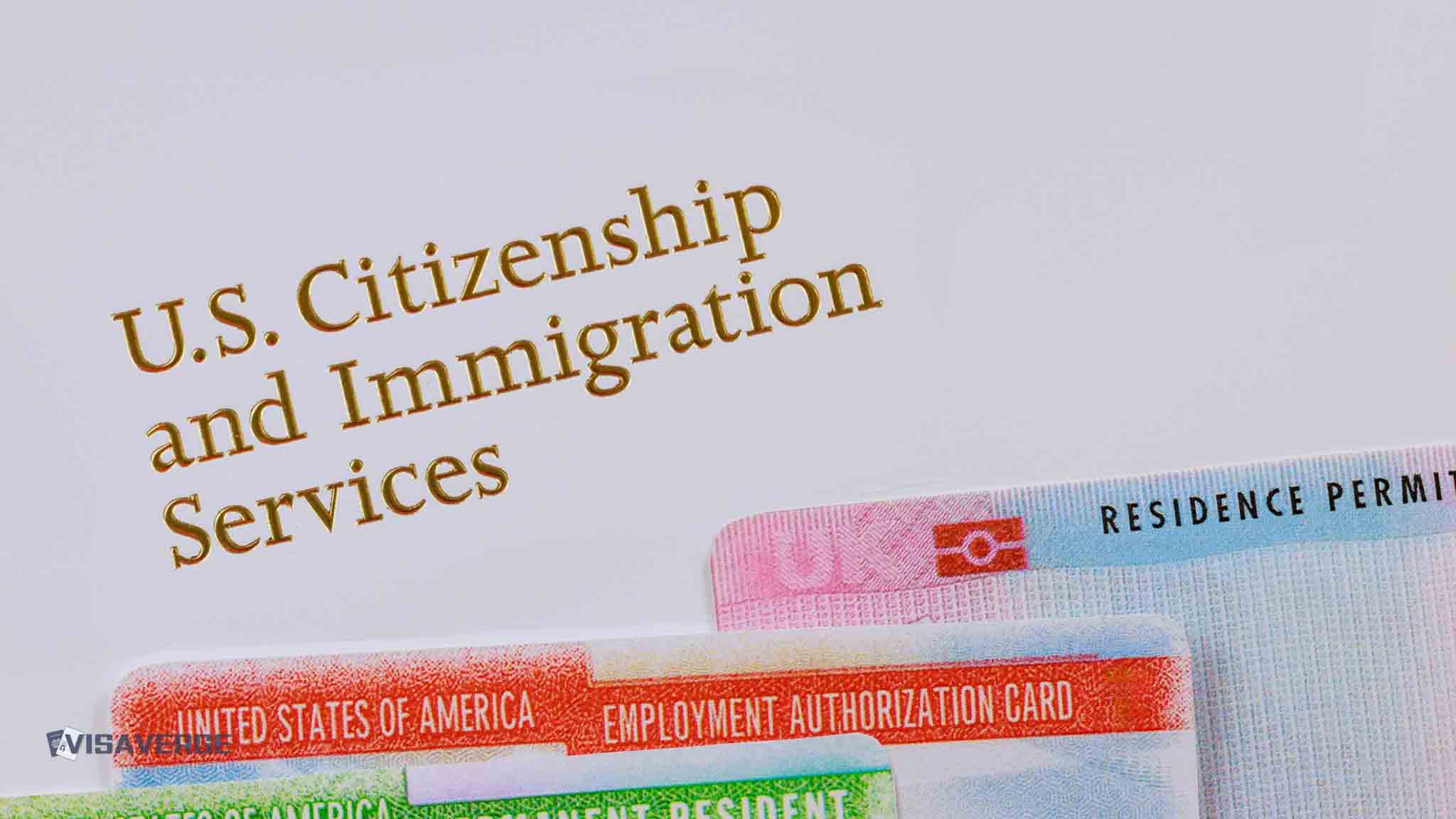
I-9 duties never paused
Even while E-Verify was offline, the legal duty to complete <a href="https://www.uscis.gov/i-9">Form I-9` did not pause. Employers still had to meet the three-business-day deadline to examine identity and work authorization documents for all new hires and record them correctly, despite having no way to run the usual E-Verify check.
Many businesses continued onboarding with manual processes and planned to return to the system later. Now that E-Verify is live, companies must submit those delayed cases and match them to the same start dates recorded on the I-9s. Federal officials set a clear cutoff date, and compliance teams are racing the calendar to make sure every hire who started during the 43-day outage is captured before October 14, 2025.
Step-by-step process (time-sensitive)
The core steps are straightforward but must be completed promptly:
- Identify all new hires who started during the shutdown.
- Confirm that each
<a href="https://www.uscis.gov/i-9">Form I-9` was completed on time. - Open E-Verify cases, starting with the oldest start dates first.
- Enter the original hire date from the
<a href="https://www.uscis.gov/i-9">Form I-9` when creating each case (not the date of submission). - If a case would normally be late, select “E-Verify was unavailable” from the system’s late-reason dropdown.
This reason is the government’s approved explanation for delays tied to the shutdown.
Recordkeeping and documentation
A clear paper trail matters. Employers are urged to keep detailed records for every person hired during the shutdown, including:
- Employee name and job title
- Start date
- Date
<a href="https://www.uscis.gov/i-9">Form I-9` was completed - Date E-Verify case was created
- Note explaining the delay (e.g., system outage)
Suggested best practices:
– Maintain a simple spreadsheet tying each hire to those dates.
– Save emails or internal memos about the shutdown.
– Consolidate documents now to reduce follow-up later.
VisaVerge.com analysis notes that consolidating these documents now reduces back-and-forth and helps show employers followed the rules as closely as possible under the circumstances.
Handling mismatches (TNCs)
Employers should prepare for tentative nonconfirmations (TNCs), which occur when E-Verify cannot match the employee’s documented information with government records.
Key actions for TNCs:
– Notify the employee quickly and explain how to contest the mismatch.
– Adjust deadlines as needed to reflect the shutdown period.
– Document each step and treat workers professionally throughout the process.
A TNC does not mean the worker is not authorized to work — it means the system couldn’t match something, and the employee has the right to contest.
Compliance professionals stress avoiding actions that could look like unfair treatment during the TNC window.
Managing backlogs and operational approaches
High-volume hirers (retail, hospitality, healthcare, logistics) face large backlogs. Common operational responses include:
- Assigning extra staff to create E-Verify cases
- Building day-by-day schedules beginning with the first week of the shutdown period
- Implementing multi-step review:
- One person creates the case
- A second person checks the entry against
<a href="https://www.uscis.gov/i-9">Form I-9` - A third person logs completion in a central tracker
This extra oversight helps catch mistakes while the deadline approaches.
Internal communications and employee outreach
Clear communications reduce confusion. Best practices:
– Notify supervisors and new hires that E-Verify was offline and is now resumed.
– Explain that late case creation will list “E-Verify was unavailable.”
– Reassure new hires that the delay was system-wide and will not necessarily harm them.
These explanations reduce questions and make case creation smoother.
Practical compliance checklist
Employers should follow these consistent steps after any extended outage:
- Keep
<a href="https://www.uscis.gov/i-9">Form I-9` on track at all times. - Use E-Verify as soon as available again, matching the I-9 hire date.
- Use the outage reason code when the three-day rule was missed because the system was down.
- Track progress from the oldest hires forward.
- Follow DHS guidance on handling mismatches.
Each step supports compliance and reduces the risk of penalties.
Deadline and monitoring
The government’s grace period ends on October 14, 2025. Employers are taking these actions:
- Building internal dashboards to measure daily progress
- Flagging open cases that need attention
- Rotating experienced staff to review older hires
- Correcting and documenting any I-9s not completed within three business days during the outage
While guidance focuses on E-Verify case creation, I-9 obligations remain the foundation of work-authorization compliance.
Lessons learned and operational improvements
Many employers adopted interim practices during the outage:
- Interim checklists to keep
<a href="https://www.uscis.gov/i-9">Form I-9` processes steady - Internal flags in HR systems to label onboarding during the shutdown
- Digital I-9 platform reports to pull names, start dates, and I-9 completion dates
Those reports are now driving case-creation strategies.
VisaVerge.com reports that firms with written outage protocols were quicker to return to compliance in previous disruptions.
Guidance for small and large employers
Small businesses:
– Use store start-date records to confirm I-9 completion within three business days.
– Open E-Verify cases with the original hire date and select “E-Verify was unavailable.”
– Keep a single folder with I-9 copies, E-Verify case numbers, and a note about the shutdown.
Large employers:
– Expect audits and prepare evidence that I-9s were completed on time and E-Verify cases were opened promptly.
– Reinforce training to avoid discriminatory practices (federal rules bar treating workers differently based on citizenship, immigration status, or national origin).
– Keep procedures uniform and document that delays applied to all hires during the shutdown.
TNC timelines and fair treatment
HR teams are reminding staff that:
– A TNC is not a finding of ineligibility.
– Employees must be given the option to contest and be treated fairly.
– Employers should follow DHS timelines, revised as necessary to reflect the outage.
Avoid quick decisions that could be considered unfair or discriminatory.
Watching for official updates
Compliance officers are monitoring official channels for any deadline changes or additional instructions. Agencies sometimes extend deadlines or provide extra guidance after unusual disruptions.
Reference resources:
– E-Verify — program basics and system status alerts
– Form I-9, Employment Eligibility Verification — official I-9 form and instructions
Do not rely on rumors; official guidance will be posted publicly.
Human considerations and employee experience
The human side matters. Best practices:
– Provide simple explanations to new hires about the shutdown and catch-up effort.
– Offer help scheduling follow-ups if a worker chooses to contest a TNC.
– Instruct managers not to take adverse action while a case is pending.
These steps build trust and reduce error risk.
Legal review and outside help
Some companies engage outside counsel or compliance vendors to:
– Audit sample hires from early and late in the shutdown
– Confirm I-9 completion and accurate E-Verify case dates
– Verify the “E-Verify was unavailable” reason was applied when appropriate
– Check mismatch procedures and employee communications
A short legal review can help larger employers ensure alignment with federal expectations before October 14, 2025.
Plan for future outages
Companies are updating standard operating procedures to include outage protocols:
- Continue I-9 within three business days
- Keep a log of hires during any outage
- Save agency notices about system downtime
- Open E-Verify cases in order of start date when the system returns
Written plans improve consistency and speed of recovery.
Final priorities — execute and document
With the clock ticking toward October 14, 2025, priorities are clear:
- Verify each
<a href="https://www.uscis.gov/i-9">Form I-9` date - Create E-Verify cases using original hire dates
- Record “E-Verify was unavailable” for late cases tied to the shutdown
- Log every step and prepare for possible audits
For now, the work will show up in spreadsheets and case logs: ensure every person hired during the 43-day pause is accounted for, each case reflects the true start date, and late cases include the proper “E-Verify was unavailable” notation.
By keeping the process simple, documenting each step, and meeting the October 14, 2025 deadline, employers can demonstrate good faith compliance with both <a href="https://www.uscis.gov/i-9">Form I-9` rules and E-Verify requirements after this historic service interruption.
Frequently Asked Questions
This Article in a Nutshell
After a 43-day 2025 federal shutdown that paused E-Verify, employers must create cases for hires made during the outage by October 14, 2025, using the original hire dates on Form I-9. I-9 obligations still required employers to examine documents within three business days. HR teams should document delayed submissions by selecting “E-Verify was unavailable,” keep detailed records, prioritize oldest start dates, prepare for TNC procedures, and maintain clear communications to reduce compliance risk and prepare for audits.












