Key Takeaways
• Update your USCIS phone number to maintain two-factor authentication and receive immigration updates; verify the new number promptly.
• Use a backup code or contact the USCIS Technical Help Desk if unable to access your account during update issues.
• Call USCIS Contact Center at 800-375-5283 for complex cases or further assistance in updating phone numbers securely.
Changing your phone number on your USCIS account is an essential task that helps ensure you continue to receive important updates and maintain access to your account. Since USCIS uses this phone number for both communication and two-factor authentication—a double-layered security process—keeping it current is vital. Below is a step-by-step guide to help you through the process, along with solutions for common challenges people encounter.
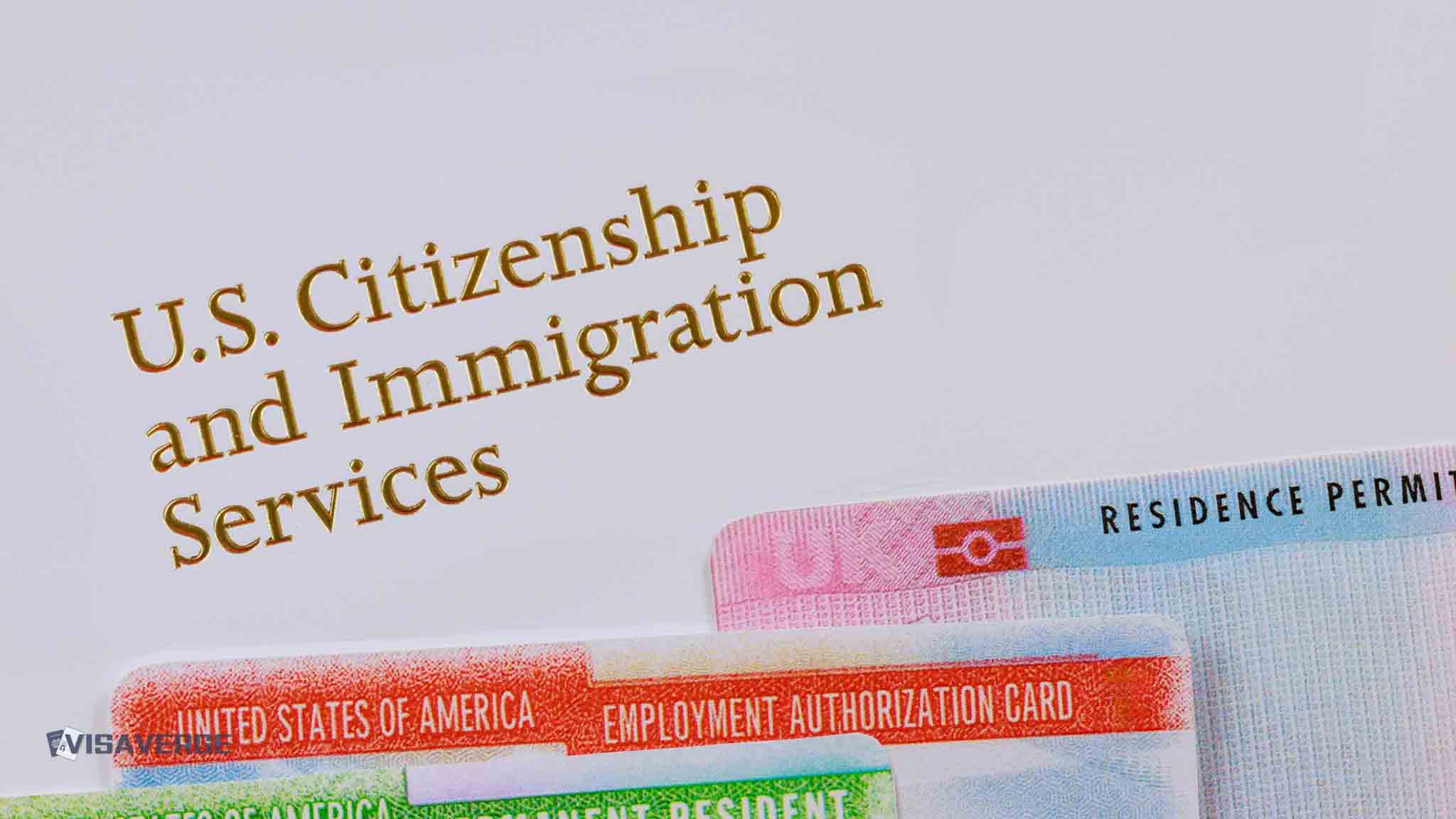
Step 1: Log In to Your USCIS Online Account
To begin, you need to log into your account. If you aren’t sure how to access it:
1. Visit myUSCIS.gov and click on the “Sign In” button.
2. Enter your email address and password.
3. Input the verification code sent to your phone or email (this code is part of two-factor authentication).
If the two-factor authentication system doesn’t work (for example, if you’re not receiving the code on your phone), skip to “Support Option for Troubles” near the end of this guide.
Step 2: Navigate to Profile Settings
Once inside your account:
– Click on your Profile tab, which should appear near the top of the page.
– Scroll down until you reach the Contact Information section.
In this section, you’ll find the mobile phone number linked to your account.
Step 3: Update Your Phone Number
- Click on the edit option next to your phone number.
- Enter your new number carefully, ensuring that it’s accurate.
- Save your changes after reviewing the details.
Important: USCIS sends a verification code to your newly added phone number to confirm it’s correct. Make sure you can access the device tied to this number.
Step 4: Update Two-Step Verification Settings
For those who use their phone number as part of two-factor authentication—where a verification code is sent to your phone for security—changing your phone number also means updating your “two-step verification method.” To do this:
1. On your account dashboard, click on My Account at the top.
2. Select Settings from the dropdown menu.
3. Locate the section marked Two-step Verification and click “Edit.”
4. Choose how you want to get your verification code moving forward. Options include:
– Text message to your new phone number.
– Authentication apps like Google Authenticator.
– Email as a backup.
Follow the steps prompted by the system, and confirm any verification code sent to set up your choice successfully. This process is crucial for maintaining secure access to your account.
Key Notes and Reminders
- Be prompt. Change your phone number immediately upon switching numbers so that USCIS can continue sending updates or reminders. Missed messages could cause delays in your immigration process.
- Verify accuracy. Double-check your new number to avoid errors. An incorrect phone number can complicate access to your USCIS account.
What If You Have Trouble Changing Your Phone Number?
Changing your phone number within the system might not always go smoothly. If you encounter difficulties, here are common scenarios and their solutions:
Issue 1: Unable to Receive a Verification Code
If you no longer have access to your old phone number and can’t receive the code needed to log in:
– Use your Backup Code: When creating your USCIS account, users are provided a one-time backup code. This allows access to your account if you lose access to your phone or email. Enter your backup code on the verification screen to proceed.
– If you can’t locate your backup code, proceed to the next solution.
Issue 2: No Backup Code
If the backup code is lost, request help directly from USCIS by:
– Visiting the USCIS Technical Help Desk.
– Selecting “I need help with unlocking my account” after completing a brief support form.
USCIS’s help desk typically responds within 10 business days with instructions to regain account access. Patience is essential when waiting for their reply.
Issue 3: Complex Cases Requiring Extra Security
If you have specific immigration cases, such as a Violence Against Women Act (VAWA) petition or U nonimmigrant status application, additional steps might be necessary to protect your updated phone number. For security, these individuals should contact USCIS directly to complete verification.
If you’re uncertain about your case type, calling USCIS’s Contact Center can save time. The Contact Center number is 800-375-5283 (TTY 800-767-1833), available Monday-Friday from 8 a.m. to 8 p.m. Eastern Time.
Changing Contact Details for Other Accounts or Agencies
Remember, updating your contact information on a USCIS account does not automatically update it elsewhere. For instance, changing your address with the U.S. Postal Service (USPS) does not change it with USCIS. Always log in to your USCIS account to make updates, ensuring your file stays accurate.
For New USCIS Account Users: Setting Up Two-Factor Authentication
When creating your USCIS account, there’s an early step where you choose how to receive the verification code:
– Options include an email, a text message, or an authentication app.
– Some users opt for a combination of both email and text for flexibility.
If you’re creating an account for the first time, write down your backup code immediately. This single-use code could save you significant time in the future if your phone is lost or inaccessible.
Special Considerations for Pending Immigration Requests
If you’re in the middle of an immigration process or waiting for USCIS decisions on benefits (like work permits or green cards), keeping your phone number updated is extra important. USCIS uses it to alert you about case updates or requests for additional documentation. Outdated contact details might delay or disrupt these notifications.
When to Seek Direct Assistance
Sometimes, despite following instructions, technical issues might arise. If you’ve tried updating your two-factor authentication method or phone number without success, contact the USCIS directly. Here’s how:
– Call the USCIS Contact Center at the number provided earlier.
– Alternatively, revisit the USCIS Technical Help Desk and detail your issue thoroughly.
Conclusion
Maintaining an updated phone number on your USCIS account ensures seamless communication and account access. Following the outlined steps can simplify the process, while backup options like the Technical Help Desk are available if challenges arise.
For more detailed official guidance or to access the USCIS Technical Help Desk for specific technical issues, visit the official USCIS website. Remember to act quickly when changing your phone number so your account remains functional, and all immigration-related updates or deadlines are met without unnecessary inconvenience.
By staying proactive, you avoid delays with your immigration matters and maintain full access to your USCIS online account confidently.
Learn Today
USCIS → United States Citizenship and Immigration Services, agency managing immigration processes like visas, green cards, and citizenship applications.
Two-factor authentication → A security process requiring two forms of identity verification, such as a password and a phone verification code.
Backup code → A one-time-use code provided during account creation to access an account if primary verification fails.
Authentication app → A mobile application generating verification codes for secure access to online accounts, like Google Authenticator or Authy.
VAWA petition → A legal request under the Violence Against Women Act for certain immigrants to gain benefits without abuser’s involvement.
This Article in a Nutshell
Keeping your USCIS account phone number updated is critical for receiving immigration updates and ensuring secure access. Log in, edit your profile, and verify your new number. Outdated contact details can delay processes. Lost access? Use backup codes or contact USCIS support. Stay proactive to safeguard your account and future communications.
— By VisaVerge.com
Read more:
• Could Elon Musk’s DOGE Team Target USCIS Next? Here’s What’s at Stake
• USCIS Processing Times Likely to Rise Under New Trump Administration Policies
• Can USCIS Funding Be Halted? A Look at Its Fee-Driven Structure
• Trump Administration Cuts Jobs of 50 USCIS Employees
• USCIS Immigrant Fee: What to Do If You Didn’t Receive the Handout








